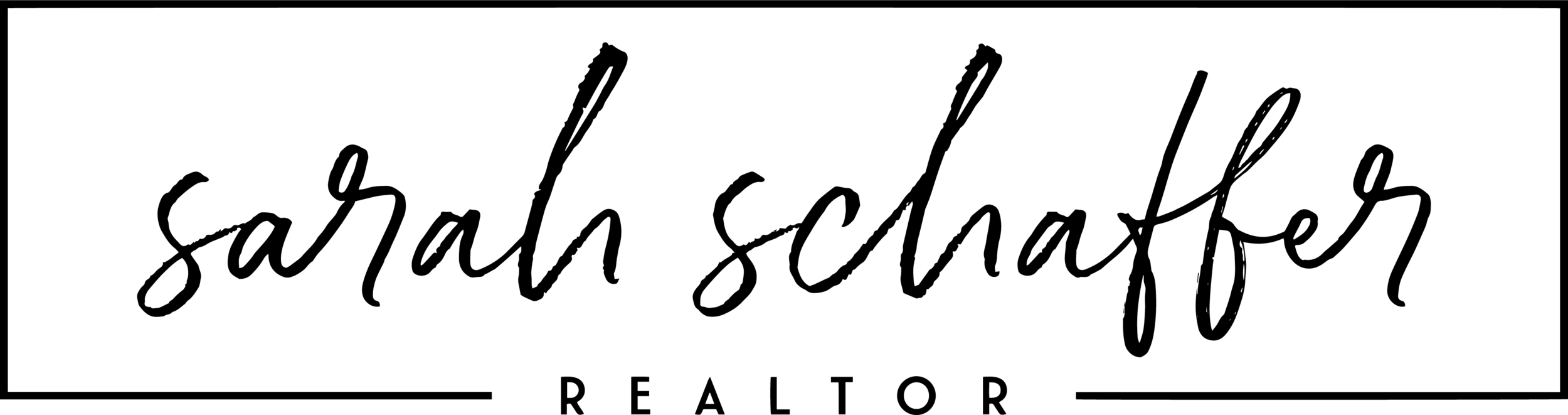Going Paperless - Version 2.0
If you haven't read my original post about my journey to going paperless in my home, you can read back to it here. I'm back to give you an update on how I've managed the process with a new school year practically halfway under our belts and those art projects starting to accumulate in the corner once again.
As predicted, while all of the previous work I've done of photographing, scanning, sorting, purging and trimming has allowed me to clear space in my home by converting one's physical memories into digital ones - the truth is that the clutter has moved from my storage room to my computer. I am yet to create those pesky books that I've intended to do since the end of last school year. While the files are stored and backed up safely on my computer, my intention was never to have them sit stagnant in an online folder. The goal of the project was to create volumes of photobooks by grade for each child to flip back through.
If you are on social media, I'd be willing to wager that you've seen the brilliant marketing of Chatbooks.
Off the bat, there are things that I don't love about it:
1 photo per page
No ability to adjust or customize layout
No ability to 'embellish' pages
In all my photobook dreams, I layout each page with multiple images from the same event. Like pairing the artwork with photos from the day it was taken with captioned notes accompanying each image in playful scripty fonts. But the reality is my bar for these books is set at such a height that I couldn't possibly find the time to actually format them to my standards. So for $8, I'm giving in to simplicity and convenience in the interest of actually accomplishing something. Is it going to be exactly as I had imagined it in my Pinterest-inspired mind? No. Can I live with that? We'll see...and for $8, it's worth a shot.
I started by downloading their free app. It's super user friendly and within a matter of moments, I had a book set up for each of my kids.
One really convenient piece is that the app integrates with many of your social media platforms making it super simple to upload photos from all the places you're storing and sharing them. It took me a few minutes to set the stage for each of my books - adding a few State Fair & Labor Day cabin photos before diving into the first day of school pics.
You can easily drag and drop to rearrange pages and customizing your captions is as simple as tapping and typing. You can also customize different preferences such as printing dates, page numbering, location stamps, cover images, titles and more. I actually upgraded to the hardcover option for $12 in order to make the books more durable for curious hands.
Another change I made going forward is to always photograph kids art with the artist holding it. I feel this will make a more compelling case for them to look back at the books and also show their physical changes throughout the year. We had some fun shooting my son's recent collage of artwork and had a guest visitor as well.
The background remained the same as last year - it really allows the silly faces and artwork to pop. I love that the photos capture personality as well and to look back at these will truly be a reflection of where this guy is at this year.
So far the process has been simple and fun. I'm doing my best to photograph projects as they come home so I can recycle them versus storing them up and seeing that all too familiar pile accumulating in the corner. What about you - any new ideas you are trying out for keeping the paper in your home at bay? I'd love to hear about them in the comments.